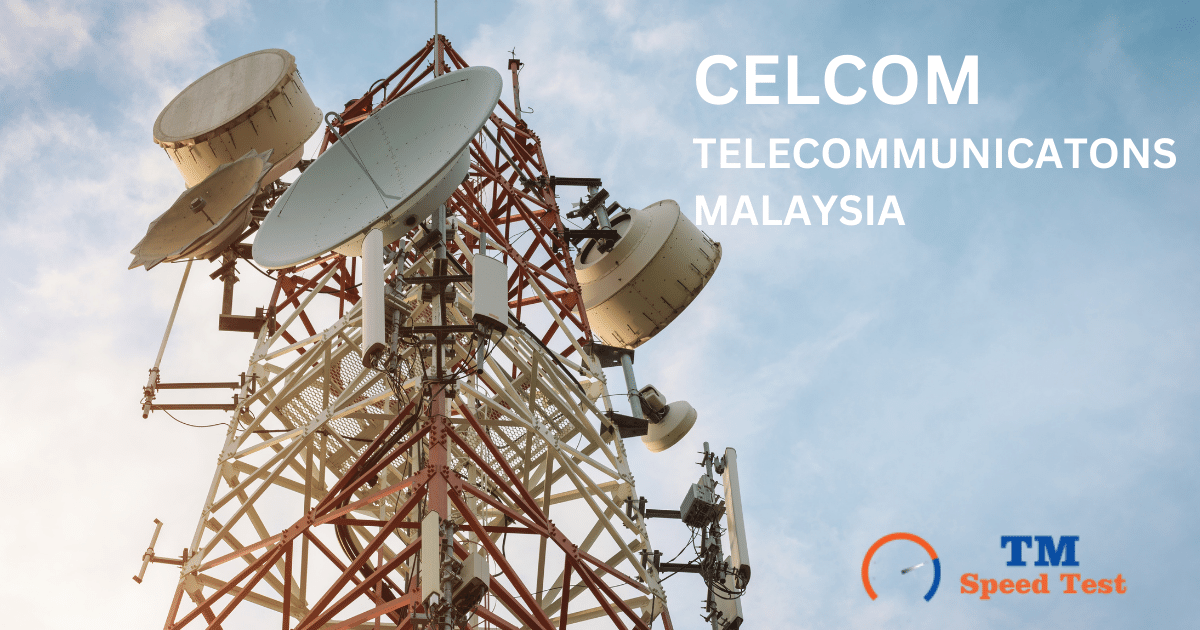After the COVID-19 pandemic, every business, firm, or work demands a reliable and fast internet connection. Most of the time the internet connection runs great but usually, it gets slow even at work or at home. So, what are the necessary actions you take? Do you reboot the router? Restart your device or unplug the modem for a while? No matter what happens, the slow internet speed can be detected by taking a speed test. An internet speed test is the first thing you need to do because speed tests prove to be reliable and are considered as an ultimate method to deal with troubleshooting. An internet speed test takes only a minute and shows immediate results.
What is an internet speed test?
The internet speed test helps to measure the connection speed at a maximum rate. It also provides the download and upload test information by accessing the test servers nearby. The test mimics the online activity in a precise setting by recording speeds and downloading files.
The speed tests are quick and help to detect the performance of ISP`s and the quality of internet connection allowing you to put your mind at ease. Remember that the speed tests do tell a close approximation. It is best to take multiple tests because usually results vary according to the time and location. Every test highlight various connection aspect so the result of an internet speed test must match the ISP plan as provided.

Helpful terms for the internet speed test
- Download speed:
It tells how fast you can get the data from the server to your device and it is measured in Megabits per second (Mbps)
- Upload speed:
It tells how fast you can send data onto other servers and it is also measured in Megabits per second (Mbps)
- Megabits per second:
It is a measuring unit for the bandwidth
- Latency:
It is measured in milliseconds and it is the time taken for the data from your device to its destination and returns.
- Ping:
It measures the latency between the remote destination and the user computer
How to take an internet speed test?
Before taking an connection speed test, it is good to close applications like Spotify, Photoshop, etc. Most of these applications interfere with the test results. There are many free online Maxis speed tests available assisting you to take a test for free without any interruption.
All you need is to click on the button written Start or Go, within a minute you will get a complete report generated by the website including downloading speed, uploading speed, and latency.
The Go button will start the downloading process from a test server by measuring the downloading speed. when the process completes, the computer makes an immediate attempt to calculate the upload speed by uploading a file to any test server.
The generated result will be calculated in Megabits per second and 1 Mbps is equal to 1000 Kbps and 1000 Mbps is equal to 1 Gbps.
Learn to interpret the results
Make sure that the results will be close to the score stated by the ISP plan. Many connections are uniquely designed to download the files at a faster speed as compared to uploading speed. Online activities such as streaming music, web pages, and other related are examples of downloads. When you attach large files and send them via email, it is the uploading speed. if you are working in a firm where video conferencing is important, it is necessary to have a reliable upload speed because the process involves uploading video.
Get rid of Faulty speed test
The Celcom speed test can be inconsistent because of distortions or disruptions. The devices connected to the same network interfere and affects the results. If your office network is using 100 Mbps downloading speed and one of the employees downloads the large file of 20 Mbps, it will eventually limit the internet speed to 80 Mbps. Limited bandwidth is offered by the ISP`s which often get disturbed.
- Make sure your device and its hardware including modem, cables, router, and computer work in a good condition. These tricks prove to be handy and can become a reason for a slow internet connection.
- Check the cable or the coaxial connection at both ends to avoid any damage or looseness. Small damage to the cable may influence the internet connection.
- Power cycle the modem, router, and computer by disconnecting every established connection for 30 seconds and reconnect again.
- For a Wi-Fi connection, restart the router again and establish a direct connection with the computer through cable from the modem.
- Last but not least there is a possibility that the ISP will be experiencing any sort of issue at their end. Call the customer support of your ISO and tell them about your experience and the service so that they will guide you through the troubleshooting. Most of the time it is the storm interfering the internet speed.
Final thoughts
All of the speed tests work best on all browsers. The online speed test does not support any third-party software and provides adequate results. All of the tests are user-friendly and easy to use. The generated report at the end of the test provides in-depth information. So you are a few clicks away to begin a test and get to know the internet speed.